Google Crowdsource is an opportunity for us to contribute and enrich our Mother Language in Internet. Every time you use it, you know that you’ve made the internet a better place for your community.
Crowdsource is an Android app which allows your contributions to benefit the society in the long run. It is an effort to improve the internet language besides English. It is available on Google Play Store which allows your contributions to benefit the society. Google uses Machine Learning to build powerful and delightful experiences in products like Translate, Photos, Maps, Keyboard, etc.
Products impacted by Google Crowdsource
Google Maps, Youtube, Google Translate, OCR, Captcha, Machine Learning, Google Assistant
How it works
Crowdsource asks short, simple questions relevant to your language or community. Your answers help improve the quality of Google services that millions of people like you use—services like Google Translate, Google Maps, and Google Search. You can select from a variety of tasks in Crowdsource depending on what you’re interested in and what languages you speak.
Download Crowdsource app from Play store. Open the Crowdsource app.Tap Menu > Settings > Languages. Select the languages you speak fluently—that means you can read, write, and translate to and from those languages. The tasks that appear in Crowdsource will be tailored to fit those languages. The Crowdsource Home screen lets you choose from a variety of different tasks.
You can also set up Crowdsource to work offline. The app will store a few tasks every time you’re connected to WiFi (this can be controlled in Settings). You can, therefore, do tasks even when you don’t have WiFi or cellular data. Your answers and contribution count are synched whenever you get back on WiFi.
Crowdsource includes badges for each type of task and for other achievements, such as doing tasks in multiple languages, contributing more frequently, and doing tasks while offline. You earn badges as you contribute more to Crowdsource.
Note that badges for individual tasks also track your level of contribution to that particular task.
Right now there are 1 to 18 Levels in the App which an individual can unlock by doing the task in the Crowdsource. Level 1 starts at minimal contribution of 25 and the levels keep increasing based on number of contribution made by an individual in the Application. The number of contribution to reach higher levels increases with the increase in the levels. The highest level can be unlocked by an individual by doing 15,00,000 contribution.
You can see how much you’ve contributed to Crowdsource and the Google community at any time. To view your Crowdsource stats, tap Menu > Achievements > Stats.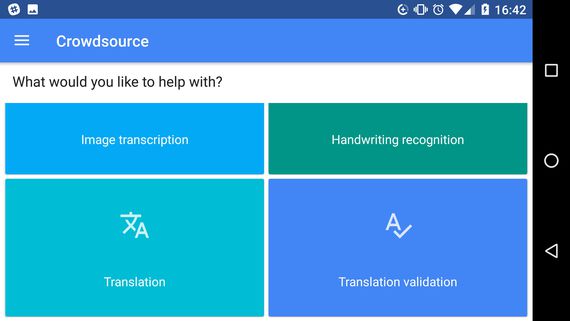
Contributing with Crowdsource
You can contribute to eight categories of task.
Image Label Verification – Help make image labeling more accurate for searching and sorting in Google Photos and image search.
Translation matching- Help improve translation quality in Google Translate, Maps, any other Google app with translated text.
Sentiment evaluation- Help ensure comments and reviews are accurately represented in Maps, Play Store, YouTube, and other Google apps.
Entity localization- This task helps ensure that business and place names are translated correctly between languages in Google Translate, Maps, and other apps that use translated text. Like all translation tasks, this task appears for certain languages only depending on the languages selected in Language Settings.
Translation validation- Help improve translation quality in Google Translate, Maps, any other Google app with translated text.
Handwriting recognition- Help others using handwriting input with Google apps by improving the apps’ ability to recognize different styles of writing.
Translation- Help improve translation quality in Google Translate, Maps, any other Google app with translated content.
Landmarks- Help ensure that signs are recognizable for people trying to find their way using Google Maps. Tap Yes if you think the sign can be recognized from the road by people driving by.
We need to contribute in Google Crowdsource for the love of our language and to contribute towards making the internet a better place.
By: Pavel Sarwar
Google Crowdsource Representative, Malaysia







